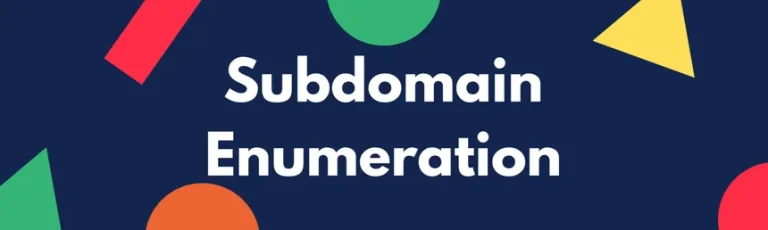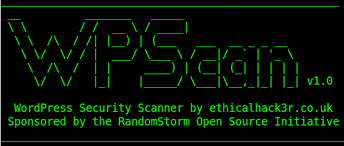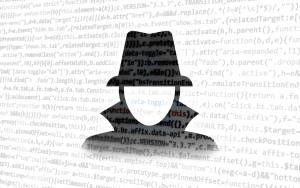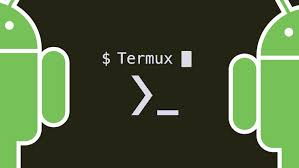Networking is at the core of ethical hacking, and a solid grasp of networking concepts helps hackers understand and exploit vulnerabilities while building robust defenses. This blog will delve into essential networking topics, provide practical tools and commands, and discuss defensive measures for securing networks.
What is Networking?
Networking is the process of connecting devices (e.g., computers, servers, IoT devices) to share data. For hackers, understanding how networks operate is vital for reconnaissance, attack execution, and identifying weaknesses in systems.
Table of Contents
| Section | Topics Covered |
|---|---|
| 1. Networking Basics | OSI Model, TCP/IP Model, IP Addressing, and Subnetting |
| 2. Key Protocols for Hackers | HTTP, HTTPS, DNS, FTP, SSH, Telnet, SNMP |
| 3. Networking Tools for Hackers | Wireshark, Nmap, Tcpdump, Netcat |
| 4. Practical Commands for Networking | Basic Networking Commands |
| 5. Exploitation Techniques | Packet Sniffing, MITM Attacks, ARP Spoofing |
| 6. Defensive Measures | Firewalls, IDS/IPS, VPNs |
1. Networking Basics
OSI Model
The OSI (Open Systems Interconnection) Model is a conceptual framework that describes how data moves through a network. It consists of seven layers:
- Physical Layer: Deals with physical connections like cables and switches.
- For Hackers: Knowledge of physical hardware allows manipulation of connections (e.g., tapping into Ethernet cables).
- Data Link Layer: Manages MAC addresses and packet delivery on the same network.
- For Hackers: ARP spoofing and MAC flooding occur here.
- Network Layer: Handles IP addressing and routing.
- For Hackers: Exploiting routing protocols and performing IP spoofing.
- Transport Layer: Ensures reliable data delivery using protocols like TCP and UDP.
- For Hackers: Analyzing and manipulating traffic using tools like Wireshark.
- Session Layer: Manages sessions between applications.
- For Hackers: Targeting session hijacking vulnerabilities.
- Presentation Layer: Translates data formats and encryption.
- For Hackers: Exploiting SSL/TLS vulnerabilities.
- Application Layer: Interfaces for applications (e.g., HTTP, FTP).
- For Hackers: Attacking web applications and APIs.
TCP/IP Model
A simplified version of the OSI Model used in real-world networking. It has four layers:
- Link Layer: Handles physical connections.
- Internet Layer: Manages IP addresses and routing.
- Transport Layer: Provides reliable or fast delivery (TCP vs. UDP).
- Application Layer: Directly supports user applications.
2. Key Protocols for Hackers
1. HTTP and HTTPS
- HTTP (Hypertext Transfer Protocol): Used for communication between clients and servers.
- HTTPS: Secure version of HTTP with SSL/TLS encryption.
- For Hackers: Perform MITM attacks, SSL stripping, and brute-forcing login pages.
2. DNS (Domain Name System)
- Translates domain names into IP addresses.
- For Hackers: DNS spoofing and subdomain enumeration are common attacks.
3. FTP (File Transfer Protocol)
- Transfers files between systems.
- For Hackers: Exploit weak credentials or unencrypted communication.
4. SSH (Secure Shell)
- Secure protocol for remote server access.
- For Hackers: Exploit poorly configured servers or weak passwords.
5. Telnet
- An outdated protocol for remote access without encryption.
- For Hackers: Target legacy systems for easy interception of credentials.
6. SNMP (Simple Network Management Protocol)
- Used to manage network devices.
- For Hackers: Exploit default community strings to extract device information.
3. Networking Tools for Hackers
| Tool | Description | Use Cases |
|---|---|---|
| Wireshark | A packet analyzer for monitoring network traffic. | Useful for packet sniffing and troubleshooting. |
| Nmap | A network scanning tool. | Discover open ports, services, and vulnerabilities. |
| Tcpdump | Command-line packet analyzer. | Capture and analyze network traffic in a terminal. |
| Netcat | A versatile networking utility. | Perform backdoors, file transfers, and port scanning. |
4. Practical Networking Commands
Basic Commands for Networking
| Command | Description | Example |
|---|---|---|
ifconfig | Displays network interfaces (Linux). | ifconfig eth0 |
ipconfig | Displays network interfaces (Windows). | ipconfig /all |
ping | Tests connectivity to a host. | ping 8.8.8.8 |
traceroute | Traces the route packets take to a destination. | traceroute google.com |
nslookup | Queries DNS records. | nslookup example.com |
5. Exploitation Techniques
1. Packet Sniffing
- Captures data packets traveling across a network.
- Tools: Wireshark, Tcpdump.
- Purpose: Extract credentials or sensitive information.
2. Man-in-the-Middle (MITM) Attacks
- Intercepts and modifies communication between two parties.
- Tools: Bettercap, Ettercap.
- Purpose: Steal credentials or inject malicious data.
3. ARP Spoofing
- Sends fake ARP responses to redirect traffic to the attacker.
- Tools: Cain & Abel, arpspoof.
- Purpose: Intercept and analyze network traffic.
6. Defensive Measures
| Defense Mechanism | Description | Tools |
|---|---|---|
| Firewalls | Block unauthorized traffic. | pfSense, iptables. |
| IDS/IPS | Detect and prevent malicious activity. | Snort, Suricata. |
| VPNs | Encrypt data to secure communication. | OpenVPN, WireGuard. |
7. Advanced Exploitation Techniques
Beyond basic network attacks, advanced techniques focus on exploiting complex systems and protocols, often combining multiple approaches. Here’s a deeper dive into advanced techniques used by hackers:
1. DNS Tunneling
- Explanation: Encodes data from another protocol (e.g., HTTP) within DNS queries. Hackers use it to exfiltrate data or maintain communication with a compromised system.
- Tools:
dns2tcp: Creates tunnels using DNS.iodine: Facilitates DNS tunneling for data transfer.- Mitigation:
- Monitor DNS traffic for abnormal patterns.
- Implement DNS filtering and use secure DNS services.
2. VLAN Hopping
- Explanation: Bypasses VLAN boundaries to gain access to traffic in different VLANs.
- Techniques:
- Switch spoofing: Exploiting the Dynamic Trunking Protocol (DTP).
- Double tagging: Adding a second VLAN tag to packets.
- Mitigation:
- Disable unused switch ports.
- Configure access ports explicitly to prevent trunk negotiation.
3. Protocol Exploitation
- Examples:
- Exploiting weak implementations of SMB, RDP, or SIP protocols.
- Leveraging vulnerabilities in TLS/SSL to perform downgrade attacks (e.g., POODLE).
- Mitigation:
- Regularly patch and update systems.
- Enforce strong protocol configurations (e.g., TLS 1.3 over deprecated versions).
8. Common Tools for Exploitation and Their Use Cases
| Tool | Description | Use Case |
|---|---|---|
| Bettercap | A network attack tool for MITM attacks and more. | ARP spoofing, Wi-Fi attacks. |
| Responder | A tool to capture NTLM hashes through LLMNR/NBT-NS poisoning. | Network credential harvesting. |
| Metasploit | A framework for exploiting known vulnerabilities. | Network and host exploitation. |
| Wireshark | Captures and analyzes network packets. | Deep traffic analysis and troubleshooting. |
| Cobalt Strike | A commercial tool for post-exploitation and adversary simulation. | Command and control (C2), beaconing. |
9. Defensive Strategies for Advanced Attacks
Defending against advanced attacks requires a combination of strong configurations, monitoring, and training. Below are the key measures to secure a network:
1. Strong Network Segmentation
- What It Is: Dividing networks into smaller segments to limit access and reduce the attack surface.
- Implementation:
- Use firewalls to control traffic between segments.
- Enforce strict access controls and authentication mechanisms.
- Benefit: Even if attackers compromise one segment, they cannot easily move laterally.
2. Logging and Monitoring
- What It Is: Keeping track of network activity to detect and respond to anomalies.
- Tools:
- SIEM (Security Information and Event Management): Splunk, ELK Stack.
- Network Monitoring: SolarWinds, Nagios.
- Benefit: Early detection of malicious activities like ARP spoofing or DNS tunneling.
3. Patch Management
- What It Is: Regularly updating software and hardware to fix vulnerabilities.
- Implementation:
- Automate patch deployment using tools like WSUS or Ansible.
- Monitor CVEs (Common Vulnerabilities and Exposures) for critical updates.
4. Zero Trust Architecture
- What It Is: A security model that assumes no implicit trust, even within the network.
- Implementation:
- Require identity verification for every access request.
- Limit user privileges to the bare minimum (Principle of Least Privilege).
5. End-User Training
- What It Is: Educating employees and users on identifying and responding to threats.
- Focus Areas:
- Recognizing phishing emails.
- Safeguarding credentials and devices.
10. Practical Steps to Harden Network Security
Step 1: Audit and Inventory
- Identify all devices, services, and open ports in the network.
- Use tools like
NmapandOpenVASfor scanning.
Step 2: Enforce Strong Authentication
- Use multi-factor authentication (MFA) for all sensitive access points.
- Replace default credentials and avoid weak passwords.
Step 3: Encrypt Communications
- Enforce HTTPS for web servers.
- Use SSH instead of Telnet for remote connections.
Step 4: Deploy Intrusion Detection/Prevention Systems
- Set up IDS/IPS to monitor and block suspicious activities.
- Tools like Snort and Suricata can alert administrators in real-time.
Step 5: Perform Regular Penetration Testing
- Simulate attacks to uncover vulnerabilities before attackers do.
- Platforms like Kali Linux and Parrot OS offer penetration testing environments.
11. Networking Labs for Hands-On Practice
Hands-on practice is critical to mastering networking concepts. Below are some recommended labs and platforms for practical experience:
| Platform | Description | Best For |
|---|---|---|
| TryHackMe | Offers guided labs for beginners and professionals. | ARP spoofing, MITM, and Wi-Fi hacking scenarios. |
| Hack The Box | Advanced platform with real-world challenges. | Network exploitation and protocol analysis. |
| Packet Tracer | A Cisco tool for simulating networks. | Network configuration and troubleshooting. |