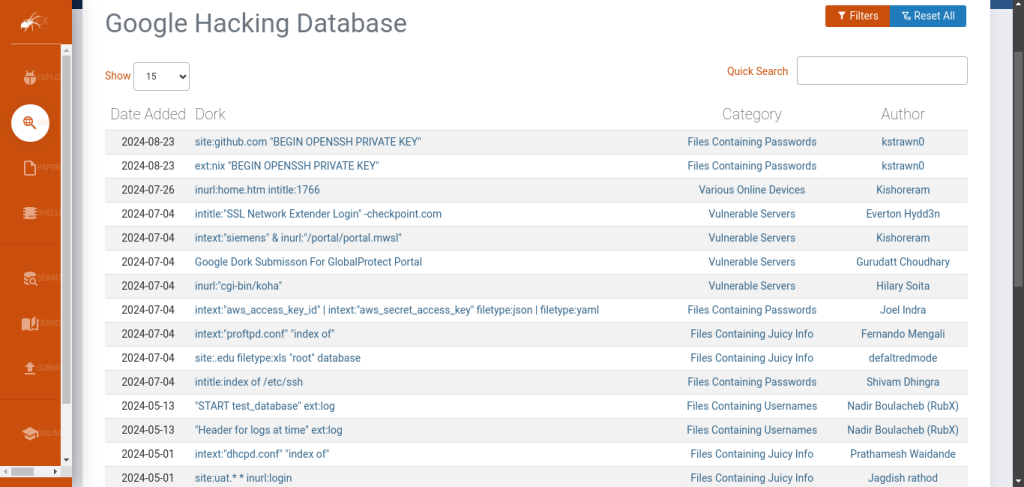
In the world of cybersecurity, Google is not just a search engine—it’s also a powerful tool for hackers and security professionals. Google Dorking, or Google Hacking, is the practice of using advanced search operators to locate vulnerable or exposed information on websites. This technique has become a staple in penetration testing and can help identify sensitive data that may have been accidentally exposed on the internet.
In this post, we’ll dive deep into the concept of Google Dorking, how it works, and the Google Hacking Database (GHDB), a repository of search queries for locating specific vulnerabilities. We’ll also discuss the ethical implications and how to protect against Google Dorking attacks.
What is Google Dorking?
Google Dorking refers to the use of advanced search operators in Google Search to uncover hidden information or vulnerabilities on websites. These operators allow users to refine their search and find specific types of files, URLs, or exposed data that are not meant to be publicly accessible.
While Google Dorking can be used for legitimate purposes, such as identifying misconfigurations or understanding how data is indexed, it can also be misused by hackers to exploit vulnerabilities.
Common Google Dorking Operators:
site:– Restricts results to a specific domain or subdomain.
- Example:
site:example.comwill only show results fromexample.com.
intitle:– Searches for pages with specific words in the title.
- Example:
intitle:"index of" inurl:ftpcan be used to find open FTP directories.
inurl:– Finds pages with specific words in the URL.
- Example:
inurl:adminwill return pages with “admin” in the URL, potentially indicating admin login pages.
filetype:– Filters results to a specific file type.
- Example:
filetype:pdf site:example.comwill search for PDF files within theexample.comdomain.
ext:– Similar tofiletype:, but searches for specific file extensions.
- Example:
ext:txtwill return text files.
cache:– Displays the cached version of a webpage.
- Example:
cache:example.comshows Google’s cached version of the page.
link:– Finds pages that link to a particular URL.
- Example:
link:example.comwill return pages that link toexample.com.
" "(Quotation Marks) – Searches for exact phrases or keywords.
- Example:
"confidential files"will only return pages with this exact phrase.
These search operators, when combined creatively, can expose hidden vulnerabilities, confidential documents, or personal information.
Common Google Dorking Attacks
Cybercriminals often leverage Google Dorking for malicious purposes, such as:
- Finding Sensitive Files:
Attackers may search for specific file types (e.g.,filetype:pdf,filetype:xls) that contain sensitive information like passwords, source code, or database credentials. - Identifying Vulnerable Web Applications:
Dorking can be used to find pages that contain login forms, admin panels, or misconfigured directories that can be exploited by hackers. - Uncovering Unprotected Devices:
Devices such as webcams, printers, and IoT devices are often exposed to the internet with weak or default security settings. Dorks likeinurl:"axis-cgi/admin.cgi"can locate unsecured devices. - Exploiting Exposed Databases:
Database backups, SQL dumps, and configuration files might be accidentally indexed by Google. Attackers use Dorking to find these files and access database information. - Locating Vulnerabilities in Web Servers:
Search queries likeintitle:"index of" inurl:/cgi-bin/can help attackers find exploitable web server directories or scripts.
What is the Google Hacking Database (GHDB)?
The Google Hacking Database (GHDB) is a curated repository of Google Dork queries created and maintained by security professionals. The GHDB contains hundreds of search queries designed to find specific vulnerabilities, open directories, and exposed data on websites.
GHDB is frequently used by penetration testers to find targets during security assessments. It’s also used by threat actors to conduct attacks, which is why ethical hackers need to understand the queries and be vigilant about exposed data.
GHDB Categories:
- Web Servers:
Queries that help identify misconfigured or vulnerable web servers. - Databases:
Dorks that locate exposed database dumps or backup files. - Files:
Queries that search for specific files (e.g., passwords, .git directories, etc.). - Devices:
Dorks used to locate unsecured devices like webcams or routers. - Applications:
Dorks to uncover vulnerable or exposed web applications. - Sensitive Information:
Queries for sensitive data like login credentials, credit card information, etc.
The GHDB is publicly available and can be accessed through online repositories or directly via search engines. Some security-focused websites also host an updated version of the GHDB to keep track of new exploits and vulnerabilities.
How to Use Google Dorking Responsibly
While Google Dorking is an essential technique for cybersecurity professionals, it must be used ethically and legally. Unauthorized use of Dorking queries to discover vulnerabilities or gain unauthorized access to systems is illegal and unethical. Here are some key guidelines to follow:
- Penetration Testing:
If you’re a penetration tester, always obtain written consent from the organization before using Google Dorking techniques. Unauthorized scanning can lead to legal trouble and damage the reputation of both the hacker and the target. - Security Auditing:
Web administrators can use Google Dorking to audit their own websites for any accidental exposure of sensitive data. If you find any sensitive information indexed, ensure it’s properly secured or removed from the web. - Protect Your Websites:
If you’re a website owner, you should actively monitor Google Dork queries related to your domain. Use therobots.txtfile to prevent sensitive files and directories from being indexed, and ensure proper security measures are in place for your applications and servers. - Ethical Hacking:
Always use Google Dorking for educational purposes, ethical hacking, and improving security. Never use it for malicious purposes, such as data theft or compromising systems.
Mitigations Against Google Dorking
To prevent your website or applications from being exposed via Google Dorking, consider the following best practices:
- Use Robots.txt:
Configure yourrobots.txtfile to block search engines from indexing sensitive directories and files. Example:
User-agent: *
Disallow: /private/
Disallow: /backup/- Secure Sensitive Files:
Avoid leaving sensitive information such as backup files, database dumps, or log files on your web server. Ensure that these files are stored securely and are not accessible via the web. - Authentication:
Implement strong authentication methods for administrative pages and sensitive areas of your website. Use multi-factor authentication (MFA) wherever possible. - Monitor for Exposed Information:
Regularly search for your domain using Google Dorking queries to identify exposed files or security flaws. If anything is found, ensure it is secured or removed. - Server Configuration:
Ensure your web server and application are configured correctly to prevent directory listing, error disclosure, and other vulnerabilities that can be exploited via Dorking.






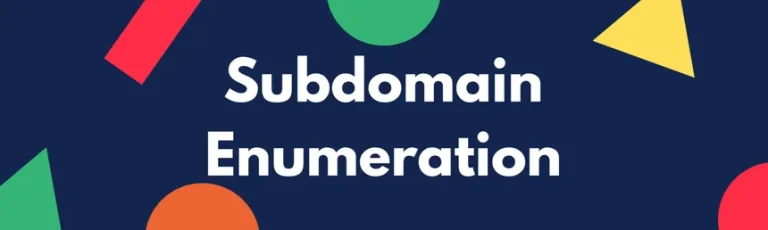

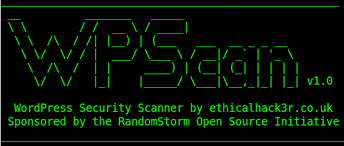


Very Nice Information ℹ️