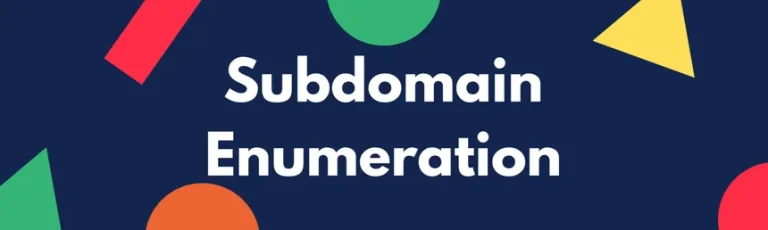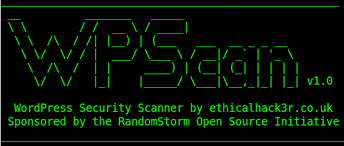Digital forensics is the process of recovering, preserving, analyzing, and presenting electronic data in a manner that is legally acceptable. It is an essential discipline for investigations involving cybercrime, data breaches, and other malicious activities that occur in the digital space. This blog aims to provide an in-depth look into the tools, methods, and techniques used in digital forensics to help investigators successfully trace, analyze, and understand cyber incidents.
What is Digital Forensics?
Digital forensics refers to the application of scientific methods and techniques to identify, preserve, analyze, and present digital evidence. This evidence could be anything from emails, files, documents, to system logs, and even volatile data found in RAM. The goal of digital forensics is to reconstruct events or prove an individual’s involvement in a crime or other unlawful activity using digital evidence.
Types of Digital Forensics
- Computer Forensics: Focuses on examining the data stored on computers, servers, and other storage devices like hard drives, USB drives, and SSDs.
- Mobile Device Forensics: Involves analyzing data from mobile devices like smartphones, tablets, and GPS systems.
- Network Forensics: Focuses on monitoring and analyzing network traffic to trace malicious activities, unauthorized data access, or intrusions.
- Cloud Forensics: This is the process of examining cloud-based data to understand security breaches, unauthorized access, and data exfiltration in cloud environments.
- Database Forensics: Involves the examination of databases to trace unauthorized data modifications, track illegal transactions, or recover deleted records.
Digital Forensics Process
The digital forensics process typically follows a structured, methodical approach to ensure that the integrity of evidence is maintained and the findings are legally admissible in court. Here’s a breakdown of the general steps:
1. Identification
In this phase, investigators identify the digital evidence sources. It could involve identifying servers, workstations, mobile devices, cloud storage, external drives, or network infrastructure that may contain critical evidence.
- Key Actions:
- Identifying devices, systems, or networks involved in the crime.
- Documenting the location and nature of potential evidence.
2. Preservation
The primary goal here is to maintain the integrity of the data. Investigators must ensure that evidence is protected from tampering, alteration, or contamination. This involves creating copies of the data and ensuring original devices or media are kept intact for legal processes.
- Key Actions:
- Forensically imaging storage devices (e.g., using tools like FTK Imager or dd in Linux).
- Documenting and securing the chain of custody for all evidence.
- Using write-blockers to ensure no data is altered when accessing drives.
3. Collection
Once evidence is preserved, it is collected in a forensically sound manner. The goal is to gather all potentially relevant data without damaging or altering it.
- Key Actions:
- Acquiring images of hard drives, memory dumps, or file systems.
- Extracting data from mobile devices, servers, or network devices.
4. Examination
Examination involves processing the collected data to recover deleted files, uncover hidden data, and analyze logs, emails, or other digital records. This phase typically involves the use of specialized forensic tools and techniques.
- Key Actions:
- File recovery: Identifying and recovering deleted files.
- Timeline analysis: Constructing a timeline of events based on system logs and user activities.
- Password cracking and hash verification.
5. Analysis
During analysis, investigators review the data to uncover patterns or insights. This involves correlating evidence, performing data recovery, and looking for relationships between different data sets.
- Key Actions:
- Identifying malicious activity, unauthorized access, or data theft.
- Correlating evidence across different devices or accounts.
- Using data visualization techniques to identify suspicious patterns.
6. Reporting
The final phase involves documenting findings in a comprehensive report that outlines the investigative steps, analysis, and conclusions. This report is prepared for legal proceedings, internal investigations, or client review.
- Key Actions:
- Presenting findings in a manner that is clear, concise, and suitable for legal presentation.
- Detailing the methodology used, evidence found, and potential suspects or causes.
Essential Tools in Digital Forensics
Various tools assist forensic investigators in their work, each tailored to different tasks, such as imaging drives, examining file systems, recovering deleted data, and analyzing network activity. Below is a list of some of the most essential tools used in digital forensics.
1. FTK Imager
FTK Imager is a popular tool for creating forensic images of drives, smartphones, and other devices. It allows investigators to preview and analyze images without altering the original data. It supports numerous formats and is essential for creating bit-for-bit copies of storage devices.
- Use Case: Imaging hard drives, memory sticks, and other external storage devices.
- Key Features: Data previewing, hashing, file carving, forensic imaging.
2. EnCase
EnCase is a widely used forensics software for analyzing and investigating data from computers, smartphones, and networks. It offers a comprehensive suite of tools to collect, analyze, and report on digital evidence.
- Use Case: Full disk forensics, file system analysis, and case management.
- Key Features: Data carving, timeline analysis, password recovery.
3. Autopsy
Autopsy is an open-source digital forensics platform that allows investigators to analyze hard drives, smartphones, and other storage media. It provides an intuitive interface for conducting file and directory searches, recovering deleted files, and analyzing logs.
- Use Case: Analyzing file systems and recovering data from various devices.
- Key Features: Timeline creation, keyword searching, email analysis, web browsing activity analysis.
4. X1 Social Discovery
This tool is specialized for social media investigations. It allows forensics teams to collect and analyze data from social media platforms such as Facebook, Twitter, and Instagram. This is particularly useful in cases involving cyberbullying, harassment, or identity theft.
- Use Case: Collecting and analyzing social media data.
- Key Features: Search social media, metadata extraction, web-based interface.
5. Wireshark
Wireshark is an open-source network protocol analyzer used for network forensics. It captures and inspects network traffic in real time and is crucial for identifying and analyzing potential network-based attacks, such as Distributed Denial of Service (DDoS) or man-in-the-middle attacks.
- Use Case: Network traffic analysis, identifying unusual traffic patterns.
- Key Features: Real-time packet capture, protocol analysis, deep packet inspection.
6. Volatility Framework
Volatility is a tool used to analyze volatile memory (RAM). It is crucial for investigating cases where malware, system breaches, or other suspicious activities are suspected. Volatility allows investigators to extract data like running processes, open network connections, and system state from memory dumps.
- Use Case: Memory analysis and incident response.
- Key Features: RAM analysis, process listing, user activity identification.
7. Sleuth Kit
The Sleuth Kit (TSK) is an open-source collection of command-line tools that help investigate file systems and recover deleted data. It can be used to analyze FAT, NTFS, and exFAT file systems and recover file fragments, hidden files, and more.
- Use Case: File system analysis and data recovery.
- Key Features: File analysis, disk imaging, and data carving.
8. Kali Linux
Kali Linux is a specialized Linux distribution that comes with a wide array of built-in tools for penetration testing and forensics. It includes tools for file recovery, memory analysis, network forensics, and more.
- Use Case: Forensics and penetration testing.
- Key Features: Comprehensive forensics tools, live USB mode for portability.
Techniques in Digital Forensics
1. Data Carving
Data carving is the process of recovering deleted or damaged files by searching for file headers, footers, and other indicators of file structures. This technique is used when the file system has been damaged, and metadata is unavailable.
- Example Tool: PhotoRec (open-source tool for file carving).
2. Timeline Analysis
Timeline analysis involves creating a chronological timeline of user activity based on the available data, such as file access times, logs, email timestamps, etc. This helps in determining when an incident occurred and what actions were taken.
- Example Tool: Log2Timeline, a tool for generating timelines from logs.
3. Hashing
Hashing is used to verify the integrity of data. Investigators generate hashes for files and compare them to known hashes (such as those in a hash database) to detect alterations or verify the authenticity of files.
- Example Tool: MD5summer, a tool for generating and verifying hash values.
Legal Considerations in Digital Forensics
Digital forensics investigations must follow strict legal protocols to ensure that the evidence is admissible in court. Key legal considerations include:
- Chain of Custody: The documented process of who handled the evidence and when, ensuring it was not tampered with.
- Admissibility of Evidence: Digital evidence must be handled in a way that ensures it is not altered or contaminated.
- Jurisdictional Issues: Digital forensics often involves data from different countries, so jurisdictional issues must be considered, especially regarding data privacy laws (e.g
., GDPR, HIPAA).
Mitigating Cyber Threats through Digital Forensics
Digital forensics not only helps in investigating crimes but also plays a crucial role in preventing future incidents. By understanding the techniques used by attackers, organizations can:
- Strengthen security measures.
- Identify and patch vulnerabilities.
- Develop more robust incident response strategies.
- Educate employees on security best practices.