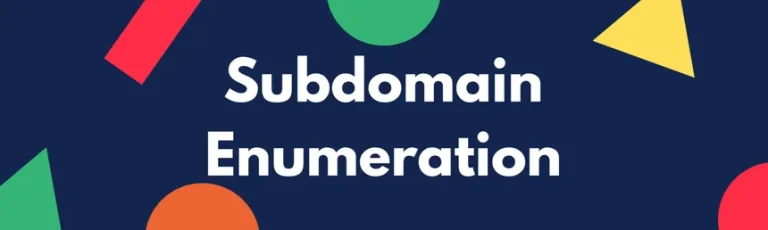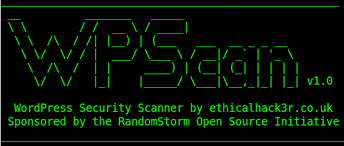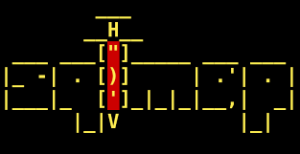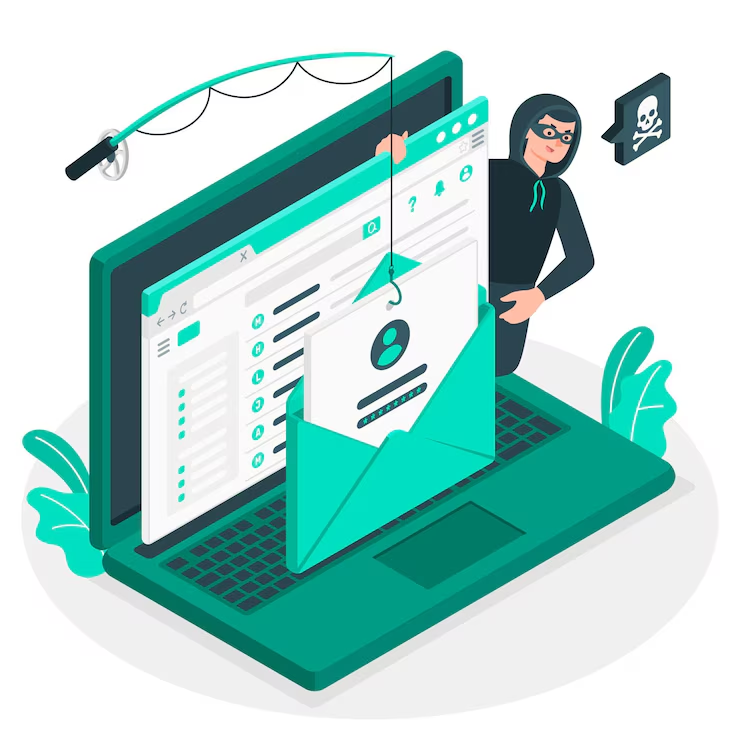
Mail spoofing is a deceptive technique used by attackers to send emails that appear to come from a legitimate source, often with malicious intent. These fraudulent emails can lead to various types of cyberattacks, including phishing, spam campaigns, and social engineering scams. One of the most common ways attackers spoof emails is through SMTP (Simple Mail Transfer Protocol), which is responsible for sending emails across the internet.
In this blog, we will dive deep into how email spoofing works using SMTP, its potential impact, and best practices for defending against such attacks.
What is Email Spoofing?
Email spoofing is the act of forging the “From” address in an email’s header to make the message appear as though it is from a trusted source. Spoofed emails are designed to deceive the recipient into believing they are legitimate, often leading to actions such as clicking malicious links, downloading attachments, or providing sensitive information.
In most cases, attackers use email spoofing for malicious purposes like:
- Phishing: Attempting to steal login credentials, personal information, or financial data.
- Spam: Sending bulk unsolicited emails.
- Scams: Tricking the recipient into transferring money or making decisions based on false information.
- Malware Delivery: Sending infected email attachments that compromise the recipient’s computer or network.
SMTP and its Role in Email Spoofing
SMTP (Simple Mail Transfer Protocol) is the standard protocol used for sending emails from one server to another. While SMTP itself is not inherently insecure, it lacks built-in authentication mechanisms to verify the legitimacy of the sender. This lack of validation is what makes SMTP email spoofing possible.
When an email is sent, the SMTP protocol relies on a set of fields to construct the email header, including the “From” field, which determines the sender’s address. Since SMTP doesn’t require the sender to authenticate with the sender’s domain or email service, attackers can easily modify these headers and make the email appear to be coming from a trusted source.
How Email Spoofing Works (SMTP-based Spoofing)
In an SMTP-based email spoofing attack, the attacker exploits the lack of authentication in the email transmission process. Here’s how the attack typically works:
- Attacker Identifies a Target: The attacker identifies a victim, such as an individual, organization, or corporation. They often look for organizations with weak or non-existent email security measures.
- Crafting the Email: Using an email client or specialized software, the attacker crafts a fake email with a “From” address that mimics a trusted entity (e.g., a bank, a colleague, or a company).
- Sending the Email via SMTP Server: The attacker then uses an open or compromised SMTP server to send the spoofed email. SMTP does not require authentication for sending emails, which allows attackers to easily send the email from any address, regardless of whether they actually own the domain.
- Recipient Receives the Spoofed Email: The recipient receives the email, and since the email appears to be from a legitimate source, they are more likely to trust it. The attacker might include a call to action, like clicking a link or downloading an attachment, which may result in data theft, malware installation, or financial fraud.
Example of a Spoofed Email
Consider the following spoofed email:
From: "Support Team" <support@yourbank.com>
Subject: Urgent Account Verification Required
Dear Customer,
We have detected unusual activity in your account. Please click the link below to verify your account information:[malicious link]
If you do not verify your account, your access will be suspended. Best regards, Support Team
Even though the email appears to come from a trusted source (e.g., your bank), it could be a phishing attempt with a malicious link that could steal your credentials or install malware on your device.
Tools for Email Spoofing via SMTP
Several tools can be used by attackers to perform email spoofing attacks via SMTP. Some of these tools are used for legitimate security testing, but they can also be misused by malicious actors:
- Sendmail: A widely used command-line tool for sending email from Linux and Unix-based systems. With misconfigured servers, attackers can use
sendmailto send spoofed emails. - Hping: A network tool that can be used for crafting custom packets, including emails. It allows attackers to manipulate SMTP headers for spoofing.
- Metasploit: A powerful exploitation framework that includes an SMTP email spoofing module, which attackers can use for phishing campaigns.
- SMTP Spoofing Scripts: There are several scripts written in languages like Python and Perl that automate the process of crafting and sending spoofed emails through an open SMTP server.
The Impact of Mail Spoofing
Mail spoofing can have serious consequences, both for individuals and organizations. Some of the potential impacts include:
- Data Breaches: Attackers can use email spoofing to steal sensitive information, such as login credentials, financial data, or personal details.
- Reputation Damage: If an organization’s domain is used for email spoofing, it can damage the organization’s reputation. Customers and partners may lose trust in the brand.
- Financial Loss: Email spoofing is often used in business email compromise (BEC) attacks, where attackers impersonate high-level executives to trick employees into transferring funds.
- Malware and Ransomware Attacks: By convincing recipients to open malicious attachments or click on harmful links, attackers can install malware or ransomware on their devices or networks.
Defending Against Email Spoofing
There are several strategies and technologies that can help defend against email spoofing and mitigate its impact. These include:
1. SPF (Sender Policy Framework)
SPF is a DNS-based email authentication protocol that helps detect email spoofing by allowing domain owners to specify which mail servers are authorized to send email on their behalf. When an email is received, the recipient mail server can check the SPF record of the sender’s domain to determine if the email came from an authorized server.
To set up SPF for your domain, you must create a TXT record in your DNS configuration. Example SPF record:
v=spf1 include:_spf.google.com ~all
2. DKIM (DomainKeys Identified Mail)
DKIM is an email authentication method that adds a digital signature to the header of an email. This signature is verified by the recipient’s mail server using the sender’s public key stored in DNS records. DKIM helps ensure the integrity of the email and proves that the email was not altered in transit.
3. DMARC (Domain-based Message Authentication, Reporting, and Conformance)
DMARC builds on SPF and DKIM by providing domain owners with the ability to specify how to handle email that fails SPF or DKIM checks. It also allows the domain owner to receive reports on email authentication failures. DMARC helps prevent phishing attacks by blocking unauthorized spoofed emails.
4. Educating Users
User education is one of the most important defenses against email spoofing. By educating users to recognize suspicious emails, verify unexpected requests, and avoid clicking on unknown links, organizations can reduce the likelihood of successful phishing attacks.
Some best practices include:
- Avoid clicking on links or downloading attachments from unknown senders.
- Always verify requests for sensitive information via another communication channel (e.g., phone call).
- Check the email address carefully for any misspellings or anomalies.
5. Anti-Spoofing Tools
There are several email security solutions that can help detect and block spoofed emails. These tools typically use a combination of SPF, DKIM, and DMARC to filter out malicious emails and provide real-time protection against phishing and spoofing attacks.